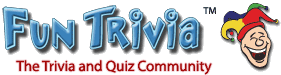Web Writers Cheat Sheet:
10 Common Spelling, Punctuation and
Grammar Gaffes & Fixes
Man, I’m sticking my neck out here. I’ll proof this when I’m done but I’ll bet you I don’t catch all the mistakes. But I will catch the big ones – the ones that stick out and make you look like a total noob in copy writing.
I see bad copy everyday – misspellings, typos, articles that just end because the site owner is just filling space to use as bait for his or her affiliate program. So, for all of you starting copy writers, here’s a simple cheat sheet to make your writing LOOK smarter, even if what you say is total hogwash.
1. Its or It’s?
Its, without the apostrophe means “belong to it.” It’s, with the apostrophe, is the contraction for “it is.”
2. There, they’re, their?
There is “that place” – there.
They’re is a contraction of “they are.”
Their means “belonging to them” – their house, for example.
3. Consistency of person.
Wrong: The customer must provide their PIN. “The customer” is singular.” “their” is plural.
Right: The customer must provide his or her PIN. Or, Customers [plural] must provide their [plural] PINs. [plural]
4. Parallel sentence construction.
When you’re listing a string of activities, for example, each activity should be written using the same sentence (or clause) structure.
Wrong: Employees asked for improved benefits, negotiating for raises, presenting contract awards and a shorter contract.
Right: Employees asked for improved benefits, the right to negotiate raises, the right to award contracts and shorter contracts.
5. You’re or Your?
You’re is the contraction for “you are.”
Your means “belonging to you.”
6. Punctuation INSIDE Quotes.
Look at the two sentences above in tip #5. Both sentences end with a word in quotes. Notice that the period is also inside the quotes. This is correct punctuation.
Wrong: Do you have the “the secret”?
Right: Do you have “the secret?”
7. Ending sentences in prepositions.
Wrong: Accounting is something I know little about.
Right: Accounting is something about which I know little.
Wrong: Who was he seen with?
Right: With whom was he seen?
Check a dictionary. If the word is a preposition, it doesn’t belong at the end of a sentence.
8. Typos
You can’t rely on your word processor’s spell checker alone. I got an email from a client asking if I could “pimp out” 20 articles in a month. Of course, he meant “pump out” but pimp is a word so the spell checker accepted it even though it was wrong. And finny. [Did “finny” on purpose, ya know, or sic.]
9. Style Manuals
Is “website” spelled website or web site – one word or two words?
Is keyword spelled key word or keyword?
There are so many new words and terms that are now in common usage and frankly, style editors and "word heads" have a hard time staying current.
I use several guides, all available at any book store, on-line or off: The Chicago Manual of Style, The New
Use one and then go for consistency.
10. Now, break the rules.
The W3 has changed writing for ever.
Short messaging services (SMSs) like Twitter, with its 140-character limit, leads “2 writng 4 ppl w/2 mch tme on hnds.”
We were always taught not to begin sentences with the words ‘and” or “but.” But you see it used in web site text all the time. And it works!
So, once you know the rules, feel free to break them if it makes your writing flow more smoothly and keeps the reader reading.
That’s your objective as a web writer. Keep that site visitor on site through scintillating text, impeccable grammar, no typos and at least an inkling of how to punctuate a sentence.
Ain’t nothin’ wrong with break the rules IF you’re doing it for effect. Thus, the use of the word ain't and nothin’.
If you want to make an impression, write smartly [adverb describing the verb “write”]. (Check out THAT punctuation! It can get confusing)
But get it right first. Then break the rules to make it interesting.
Amp up your writing with a clever turn of a phrase – hey, like amp up. That’s good.
Okay, now how many mistakes can you find in this post?